I've actually never tried this method but here's something you can try next time to clear your cache.
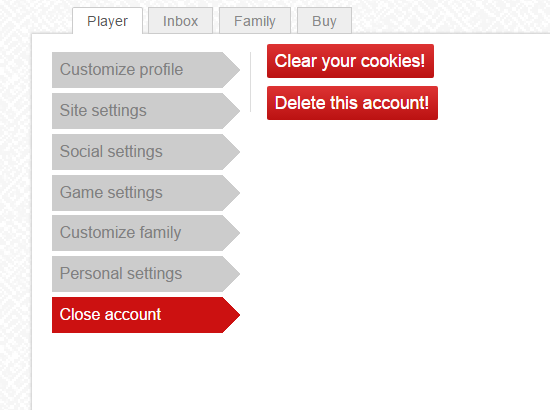
I got it! Thanks a bunch, people.
deletedover 10 years
Ctrl + Shift + Delete, choose cache, I'd suggest to choose "everything" to remove all the Cache of your Browser, this has to fix it.
you have to refresh the page multiple times really fast or it doesn't work. its easier if you just hold down the f5 button
it does, you're just doing it wrong
That does work for changing the avatar on the profile and on the right side of the lobby, but not for in-game, where my avatar still shows up as an old one:
http://puu.sh/hxo1b/fa8d116907.pngJust refresh your profile page twice or thrice. No need to clear cache
deletedover 10 years
Empty your cache. It updates your avatar.